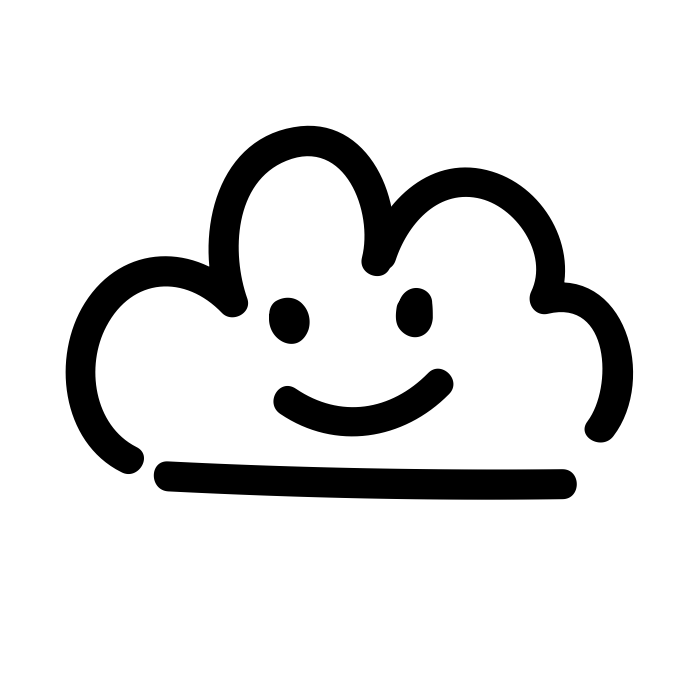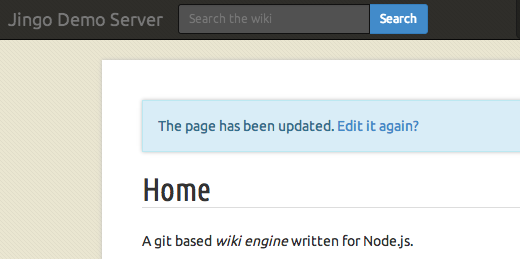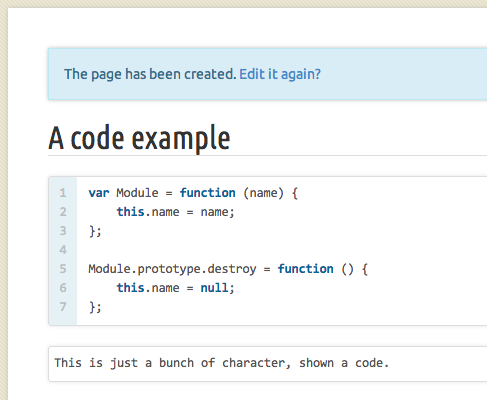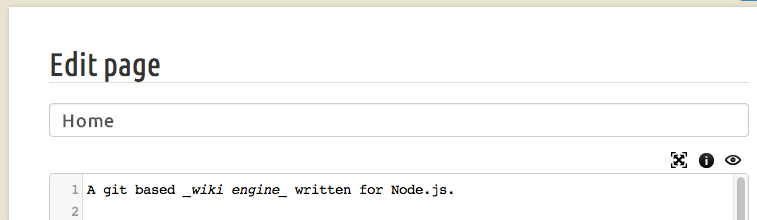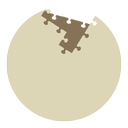
This app packages Jingo
Introduction
The aim of this wiki engine is to provide an easy way to create a centralized documentation area for people used to work with git and markdown. It should fit well into a development team without the burden to have to learn a complex and usually overkill application.
Jingo is very much inspired by (and format-compatible with) the github own wiki system Gollum, but it tries to be more a stand-alone and complete system than Gollum is.
Think of jingo as “the github wiki, without github but with more features”. “Jingo” means “Jingo is not Gollum” for more than one reason.
Accounts
This app provides a private wiki that can only be used by this Cloudron’s users.
Features
- Markdown for everything, github flavored
- Uses Codemirror or Markitup as the markup editor, with a nice (ajax) preview (see the
featureskey in the config file) - Provides a “distraction free”, almost full screen editing mode
- Compatible with a wiki created with the Gollum wiki
- Revision history for all the pages (and restore)
- Show differences between document revisions
- Paginated list of all the pages, with a quick way to find changes between revisions
- Search through the content and the page names
- Page layout accepts custom sidebar and footer
- Gravatar support
- Can include IFRAMEs in the document (es: embed a Google Drive document)
- Can use custom CSS and JavaScript scripts
- White list for authorization on page reading and writing
- Detects unwritten pages (which will appear in red)
- Automatically push to a remote (optionally)
- Mobile friendly (based on Bootstrap 3.x)
- Quite configurable, but also works out of the box
- Works well behind a proxy (i.e.: the wiki can be “mounted” as a directory in another website)
- Pages can be embedded into another site
Customization
You can customize jingo in four different ways:
- add a left sidebar to every page: just add a file named
_sidebar.mdcontaining the markdown you want to display to the repository. You can edit or create the sidebar from Jingo itself, visiting/wiki/_sidebar(note that the title of the page in this case is useless) - add a footer to every page: the page you need to create is
_footer.mdand the same rules for the sidebar apply