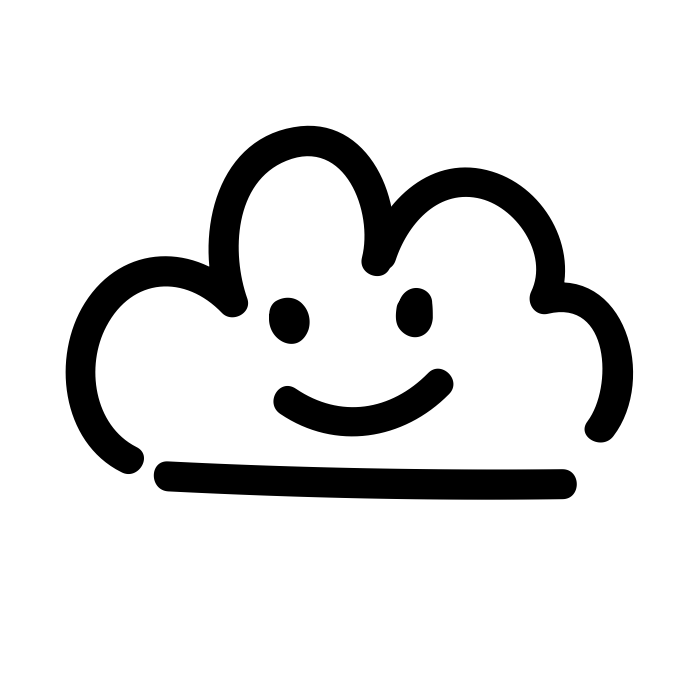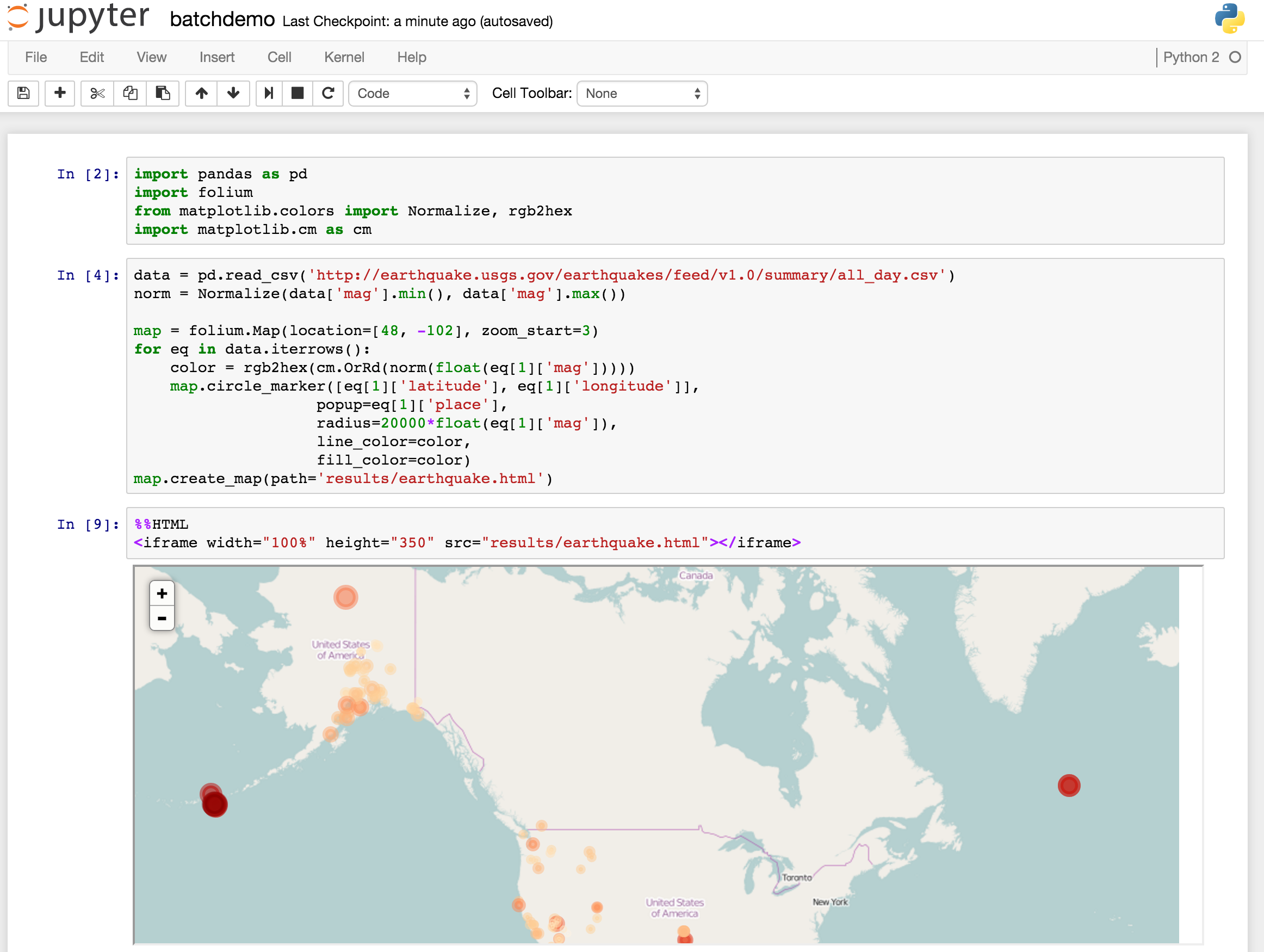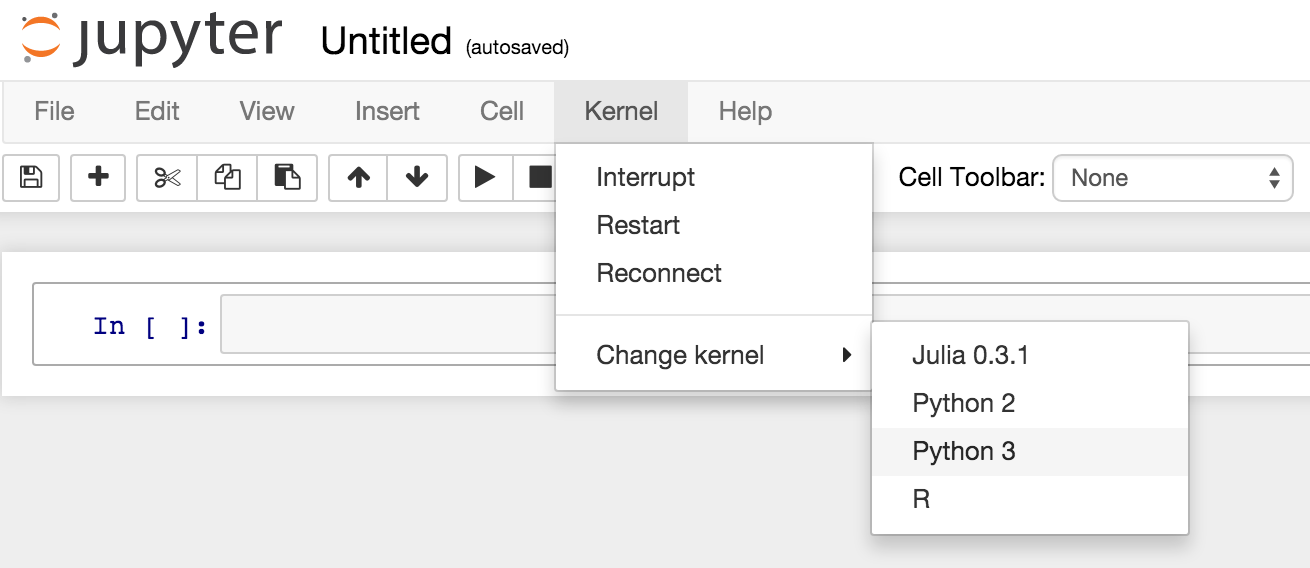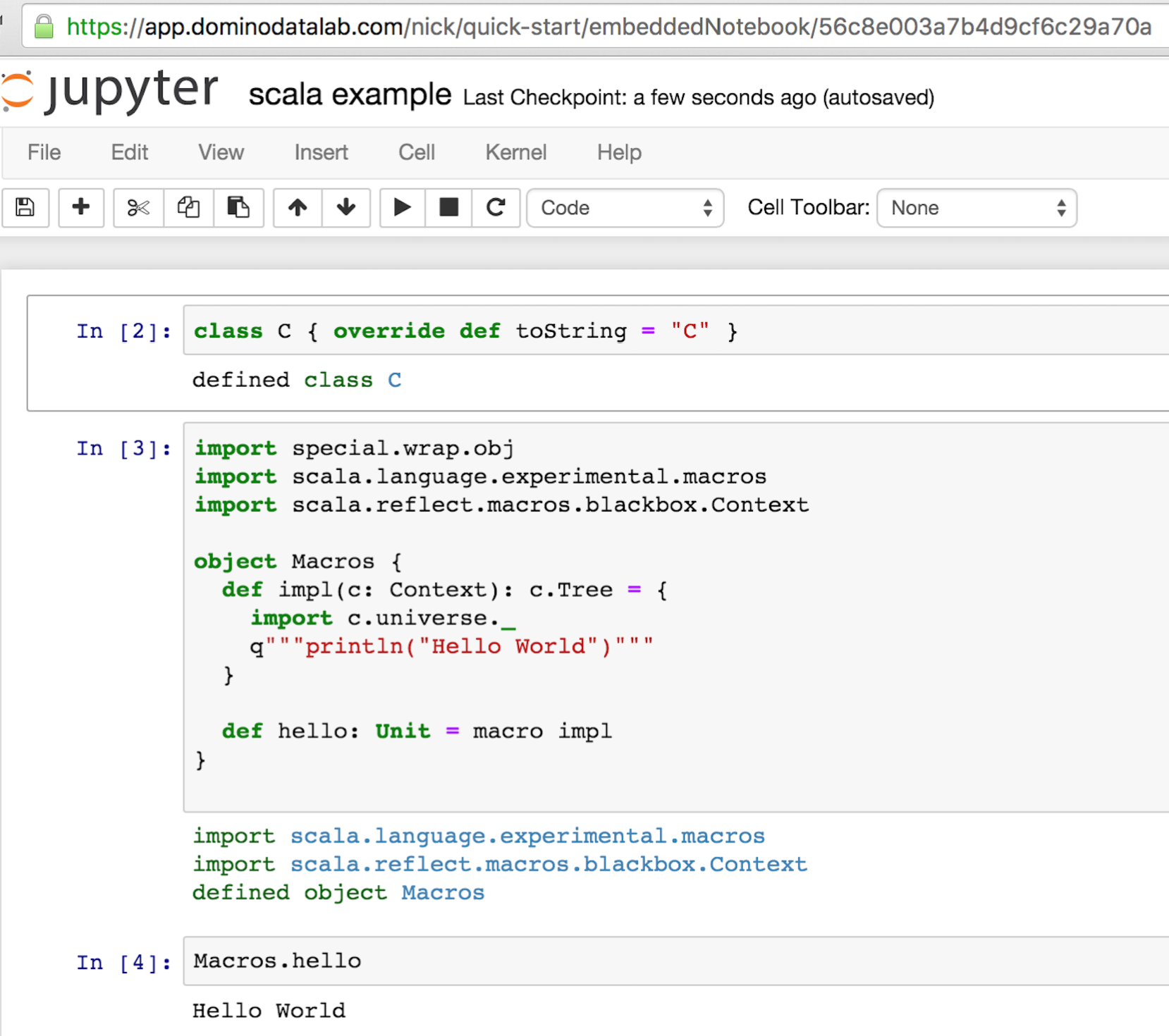About
JupyterHub brings the power of notebooks to groups of users. It gives users access to computational environments and resources without burdening the users with installation and maintenance tasks. Users – including students, researchers, and data scientists – can get their work done in their own workspaces on shared resources which can be managed efficiently by system administrators.
Notebook container image
This app uses the data science
notebook image by default. This image is ~2GB and is downloaded during
app startup. This can take a bit of time depending on the network speed.
The Jupyter Notebook is an open-source web application that allows you
to create and share documents that contain live code, equations,
visualizations and narrative text. Uses include: data cleaning and
transformation, numerical simulation, statistical modeling, data visualization,
machine learning, and much more.
Features
- Language of choice – Python, R, Julia, and Scala
- In-browser editing for code, with automatic syntax highlighting, indentation, and tab completion/introspection.
- The ability to execute code from the browser, with the results of computations attached to the code which generated them.
- Displaying the result of computation using rich media representations, such as HTML, LaTeX, PNG, SVG, etc. For example, publication-quality figures rendered by the matplotlib library, can be included inline.
- In-browser editing for rich text using the Markdown markup language, which can provide commentary for the code, is not limited to plain text.
- The ability to easily include mathematical notation within markdown cells using LaTeX, and rendered natively by MathJax.